DOOR KEY LAMP
Re: DOOR KEY LAMP
Thanks for the info, on Sunday, I will check if there is electrical current on the driver's side door harness which controls the microswitch and lightbulb and see what voltage comes up on the blue and black wires, and then check the voltage on the 2 white wires for the lightbulb. To try and make it connect, I will create a bypass to the blue and black wire as if the microswitch was being operated
I am 100% sure all 3 lightbulbs (2 door and ignition key) are in working order and I tested the microswitch and its definitely working so must be the CPU. I will try and find a diagram that shows faulty capacitors. That way, if it is the capacitors, I can replace them rather than get a new CPU
I am 100% sure all 3 lightbulbs (2 door and ignition key) are in working order and I tested the microswitch and its definitely working so must be the CPU. I will try and find a diagram that shows faulty capacitors. That way, if it is the capacitors, I can replace them rather than get a new CPU
Re: DOOR KEY LAMP ELECTRICAL MYSTERY
Hey guys, here's a picture with the new light bulb fitted 5mm in diameter, 11mm in length, 12V, 1 watt.
I was able to test the bulb was working by connecting the wires to an external source, i.e. 12V Battery

I did some further tests-
Microswitch continuity check was ok, however, when I did a read out of the voltage, it was lower than expected, I thought I was going to get 12V, instead I got 4V. Please see picture below

On the white wires for the bulb, I have 0 volts.
I am assuming therefore that the CPU is at fault or at least the 3 capacitors are at fault and I am considering changing them to see what happens.
I was able to test the bulb was working by connecting the wires to an external source, i.e. 12V Battery

I did some further tests-
Microswitch continuity check was ok, however, when I did a read out of the voltage, it was lower than expected, I thought I was going to get 12V, instead I got 4V. Please see picture below

On the white wires for the bulb, I have 0 volts.
I am assuming therefore that the CPU is at fault or at least the 3 capacitors are at fault and I am considering changing them to see what happens.
Re: DOOR KEY LAMP
These are pictures of the CPU. I can't see any damage any shape or form and it looks clean and dust free.


I have circled the capacitors, C1, C21, C3 which I think might be the reason why all 3 lightbulbs don't work.

If anyone has any idea or a blueprint of the CPU that would handy.
Thanks Guys


I have circled the capacitors, C1, C21, C3 which I think might be the reason why all 3 lightbulbs don't work.

If anyone has any idea or a blueprint of the CPU that would handy.
Thanks Guys
Re: DOOR KEY LAMP
I've got some pictures of one of the Relays on the CPU, OMRON G8Q 1C4, 12VDC, 2984D6, T78-1C (please see pictures below)
Does anyone know what this particular Relay is for?


Thanks guys
Does anyone know what this particular Relay is for?


Thanks guys
Re: DOOR KEY LAMP
I have found blueprints/diagrams of the interior Fuse box, does anyone have anything similar for the CPU which is attached to the interior fuse box?

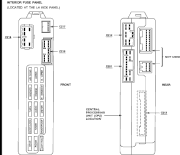



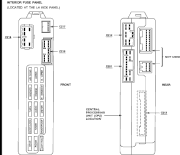


Re: DOOR KEY LAMP
The light on my door lock needs replacing.
How do you replace the bulb as I believe it's is contained in aplastic casing
Thanks
How do you replace the bulb as I believe it's is contained in aplastic casing
Thanks
-
Kit
- Tech Rep
- Posts: 3651
- Joined: Fri Sep 07, 2018 8:16 pm
- Location: Vange, Basildon
- Has thanked: 77 times
- Been thanked: 120 times
Re: DOOR KEY LAMP
The bulb in held a rubber , on the clip that holds the lock in place- see photos


Here, the wire from the bulb, broken off during the removal from the door
Kit


Here, the wire from the bulb, broken off during the removal from the door
Kit
Who is online
Users browsing this forum: Baidu [Spider], Google [Bot] and 46 guests